-
-
-
-
-
- Data Grid
- Data Grid Columns
- Open a Data Grid
- Sort Data Grid Columns
- Filter Data Grid
- Data Grid Grouping
- Merge Cells in Data Grid
- Data Grid Formatting
- Data Grid - Conditional Formatting
- Data Grid - Calculated Fields
- Data Grid Drill Down
- Data Grid Views
- Generate Report from Data Grid
- Refresh Data Grid
- Copy Data Grid Records
- Export Data Grid Data
- Show all articles ( 1 ) Collapse Articles
-
- Pivot Grid
- Pivot Grid Areas
- Pivot Grid Fields
- Pivot Grid Summarize
- Format Pivot Grid Fields
- Expand - Collapse Pivot Grid Columns
- Sort Pivot Grid
- Pivot Grid - Calculated Fields
- Pivot Grid Filters
- Pivot Grid Drill Down
- Pivot Grid Charts
- Pivot Grid Maps
- Pivot Grid Views
- Refresh Pivot Grid
- Export Data from the Pivot Grid
- Embed Pivot Grid into Report
- Show all articles ( 1 ) Collapse Articles
-
-
-
- Dashboard Items
- Dashboard Chart Item
- Dashboard Pie Item
- Dashboard Data Grid Item
- Dashboard Pivot Table Item
- Dashboard Gauge Item
- Dashboard Card Item
- Dashboard Scatter Chart Item
- Dashboard Treemap
- Dashboard Range Filter Item
- Dashboard Filter Elements Item
- Dashboard Text Item
- Dashboard Image Item
- Dashboard Group Item
-
-
-
-
- Schedule Server Jobs
- Add a Schedule Job - Simple Email
- Add Schedule Job - Merged Email
- Add Schedule Server Job - Merged Report
- Add Schedule Job - Alert DBxtra Users
- Add Schedule Server - Export Report Objects
- Add Schedule Job - FTP Upload
- Add Schedule Job - Print Report
- Add Schedule Job – Google Drive Upload
- Add Schedule Job – Dropbox Upload
- Add Schedule Job – Data Dump
- Edit - Delete Schedule Server Jobs
-
-
-
- DBxtra - Excel Reporting Service
- Install the XL Reporting Service
- XL Reporting Service - Driver Requirements
- XL Reporting Service Interface
- Connect Excel Reporting Service to DBxtra Report Repository and Login
- Insert the Report Object's Data into Excel
- Refresh Your Data
- Open DBxtra Reports and Dashboard from within Excel
- XL Reporting Service Security
-
- Articles coming soon
-
-
- Migrating the Report Web Service from legacy (DBxtra version 8.2.3 and prior) to responsive (DBxtra version 9.0.0 +)
- DBxtra version 7.1.0 on Internet Information Server – IIS 6
- DBxtra 7.1.0 on Internet Information Server – IIS 7
- DBxtra version 7.1 – Upgrade DBxtra Report Repository to SQL Server Express.
- How to configure DBxtra to use Internet Information Services on Windows Server 2012
- Open DBxtra reports in web browser on a new tab
- DBxtra 7 – Migrate the DBxtra Repository from a Network Share to Report Web Service
- Report Web Service: How to retain the minimalist menu look on custom styles (Legacy Report Web Service DBxtra ver. 8.2.3 amd prior)
- The Report Web Service shows empty reports or dashboards
- Pass login information from an external application to the DBxtra Report Web Service
- Pass login information from an external application to the DBxtra Report Web Service (DBxtra version 9+ - Responsive)
- Deploying the Report Web Service to Azure (Web Sites)
- What happens to report objects style customizations when I change interfaces in the Report Web Service
Send merged Reports to customers automatically with the DBxtra Schedule Server
- Main
- DBxtra Schedule Server
- Tutorials - Schedule Server
- Send merged Reports to customers automatically with the DBxtra Schedule Server
Let’s suppose you want to send reports to customers where each customer gets his merged data on a scheduled date and time.
Let’s take a look at the report we setup.
This report shows customer invoices grouped by “invoice id” where the underlying query has a date filter like “= ‘<|Yesterday|>’” which means that only invoice from yesterday will be retrieved.
The underlying query also includes the field “Id_Customer” which will be the merge field.
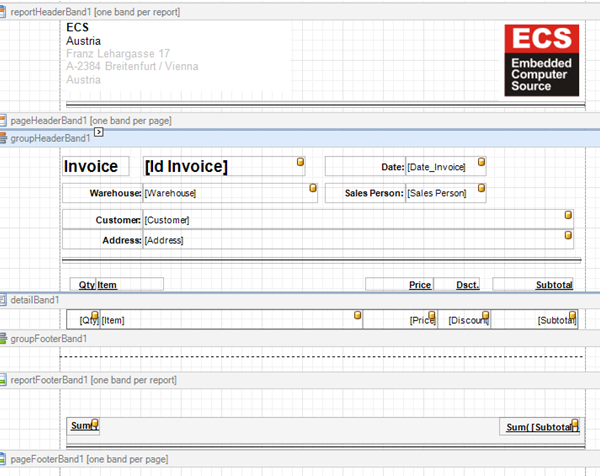
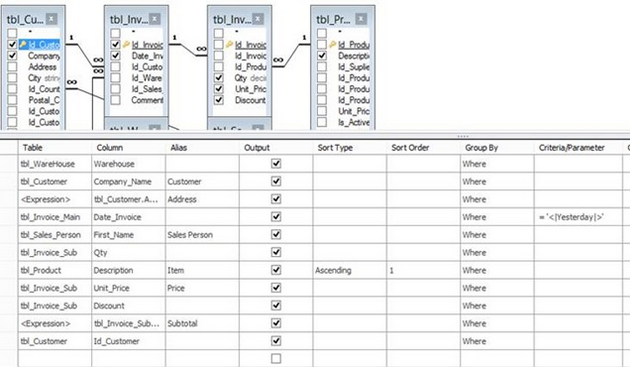
Now; let’s setup the merge catalogue.
The Merge catalogue is called “Customer-Merge-Catalogue “ and we included the fields “Id_Customer” which will be used as the merge field, “Contact”, and Email.
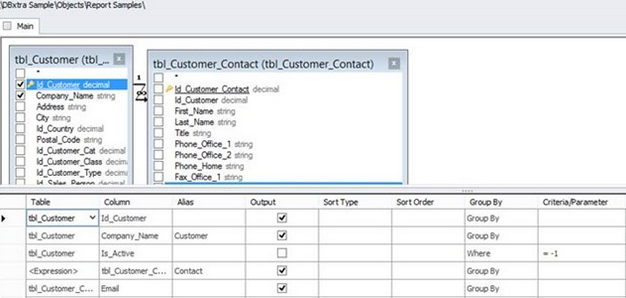
Let’s setup the Schedule Server job to send this report out each day in the morning.
See also: Add Schedule Server Jobs
- Add a new Schedule Server Job and select E-mail – Merge DBxtra Object.
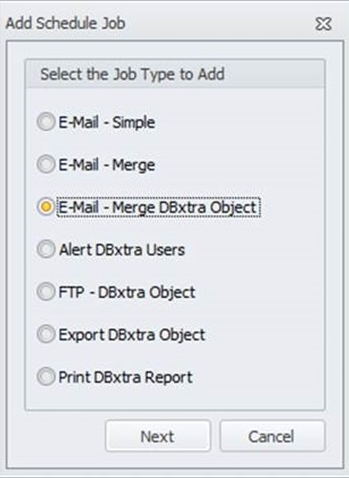
- Click Settings.
- Configure your Merge settings.
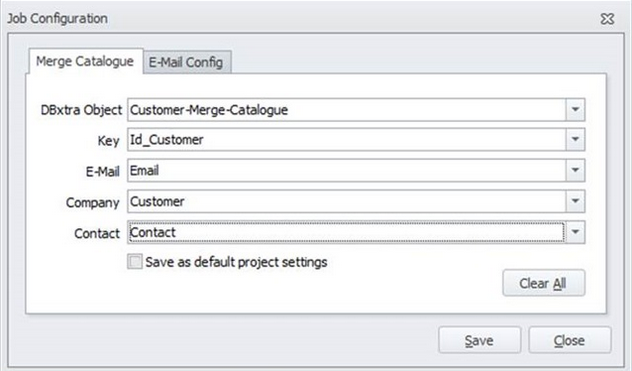
Let’s use the “Customer-Merge-Catalogue” we setup before.
DBxtra Object: The DBxtra Object is the Merge Catalogue “Customer-Merge-Catalogue”.
Key: the merge field. Important! The report to be sent out requires a field with the same data type as the Merge Field.
E-mail: this field will be used as the e-mail recipient.
Company: In this case the customer name.
Contact: In this case the contact name.
Setup the E-mail settings.
See also: Schedule Server Configuration
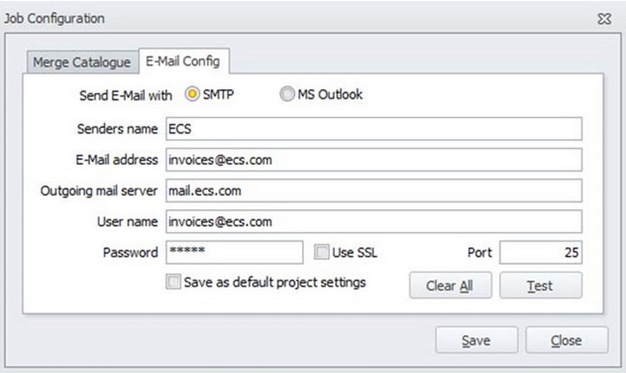
- Once finished setting up the Job configuration click Save.
- Now, let’s select to whom to send the reports to.
- Click To and select Always pull all records from the merge catalogue.
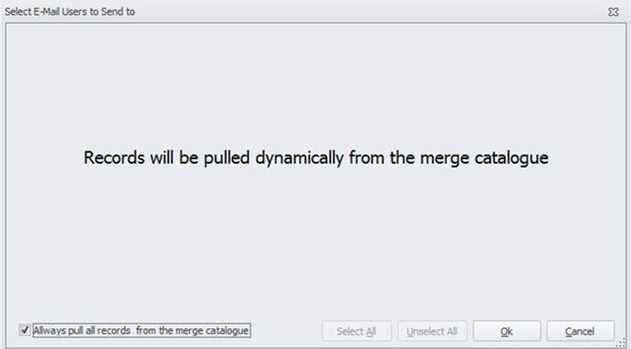
Click OK.
You can even personalize the message by adding merged field to the message text.
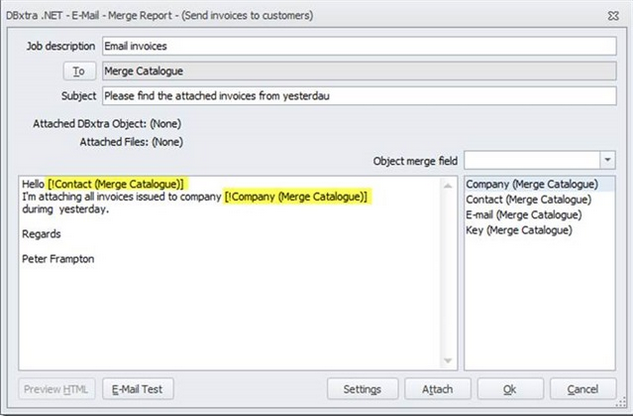
Now; Lets’ add the report to send.
Click Attach and select the report “Invoices – Send to Customers”.
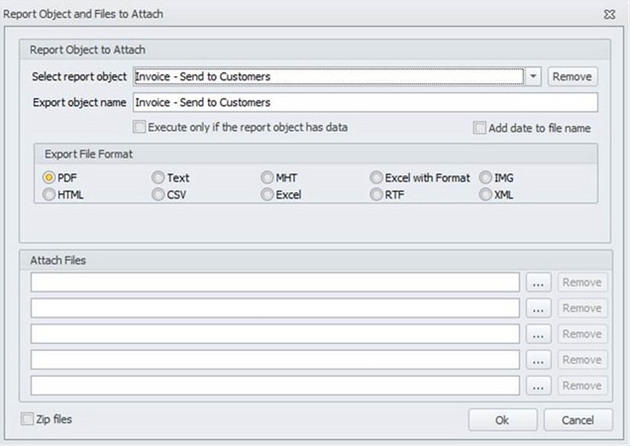
- When finished click OK.
- Select the field on which to merge the report.
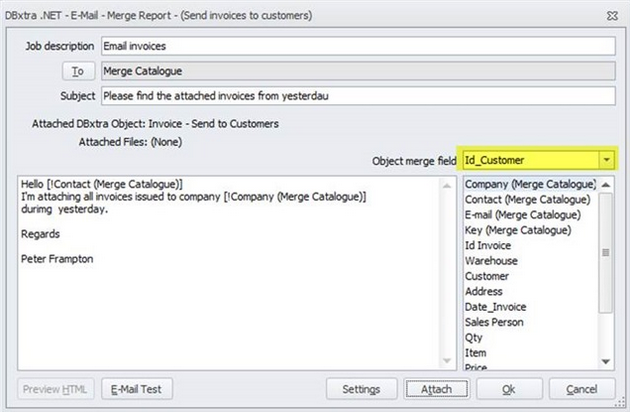
In this case the merge field is “Id_Customer”.
- Save the Schedule Server Job and configure the Recurrence.
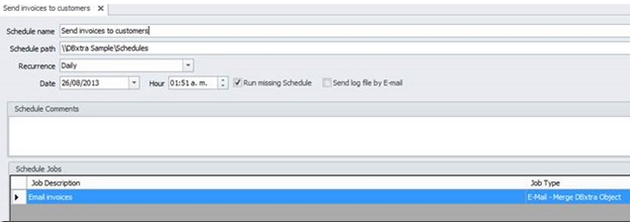
The final result:
The Schedule Server will be executed to send each customer their merged invoices.
